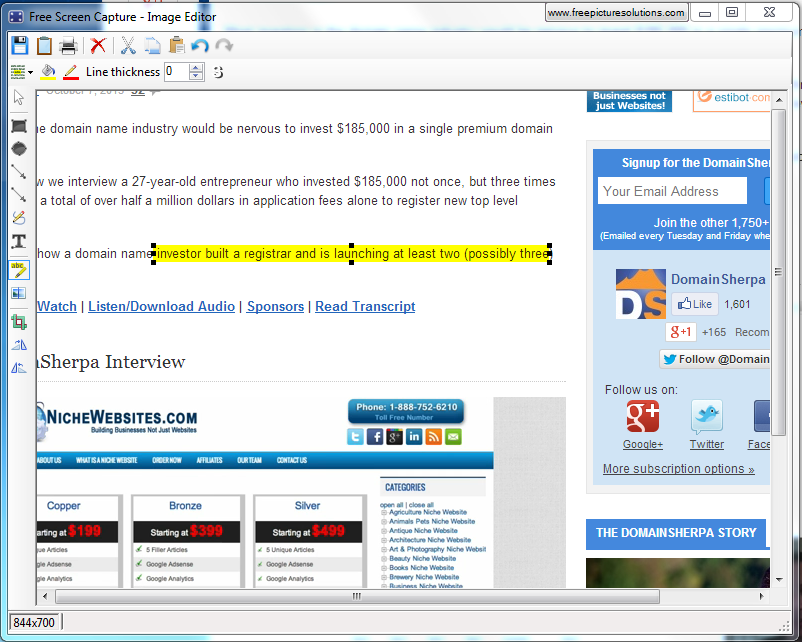Free Screen Capture
Free Screen Capture
If you are looking for a small screen capture application with a great ability and image editing capabilities and still want it to be as small as possible then the right app is Free Screen Capture published by Free Picture Solutions. No other app can compete in simplicity with this app. Once you run it you will see no user interface and the only thing that you can see is a small icon added to the system tray. To start taking images you need to right click on the icon and select one of two options: “Full Scree” which takes a screenshot from your PC’s screen and “Region” which takes the image from a custom region of your screen. But wait! That’s not the end. Once it has finished taking the image, a window will pop up which is an image editing tool. It has many great image editing tools like drawing lines, rectangles, circles and even free shapes. So you can add anything you like to the captured image. It also can add text to your image. A good feature in this tool is that it can pixelate custom parts of an image. The application has no settings and this makes it a great choice for a screen capture application. If you are looking for smallest screen capture tool on the internet then Free Screen Capture is the solution. The main features of Free Screen Capture are:
- Capture still images from computer’s screen
- Image editing tool to add extra shapes and text to image
- Very simple and easy to use without any settings
- Compatible with all versions of Microsoft Windows
.